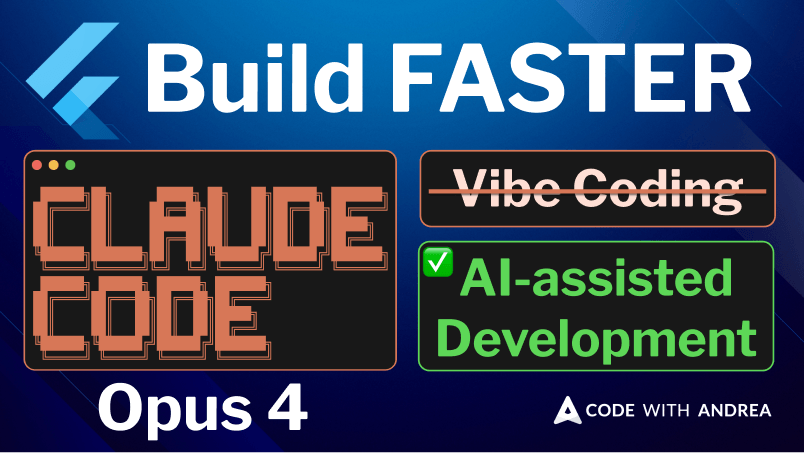
Build Flutter Apps FASTER with Claude Code Opus 4
19 min read
A crash course on using Claude Code to build a non-trivial Flutter app involving native integrations, including speech recognition and permissions.
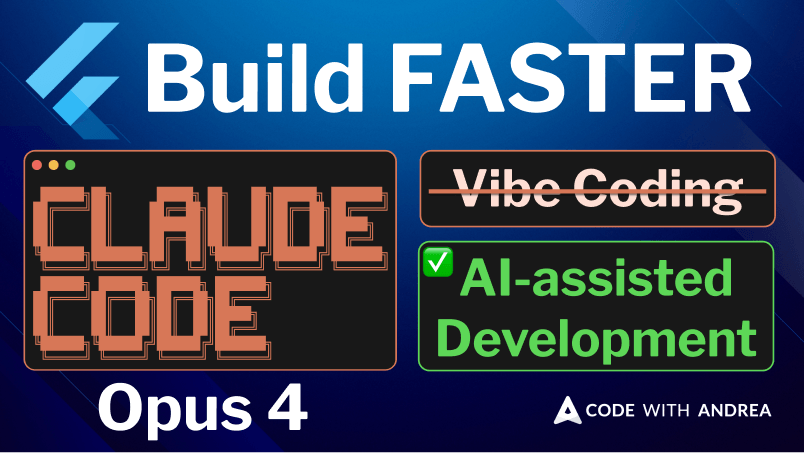
A crash course on using Claude Code to build a non-trivial Flutter app involving native integrations, including speech recognition and permissions.
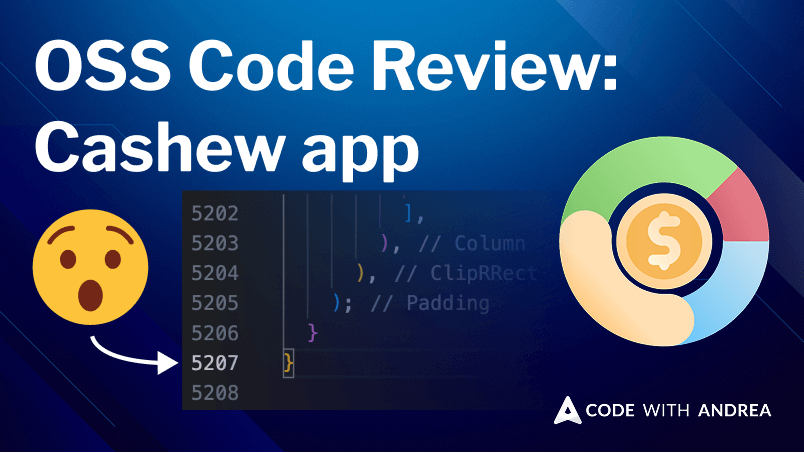
An in-depth code review of Cashew, a budget and expense tracking app with 4.9 star ratings, 100,000+ downloads, and just as many lines of code.
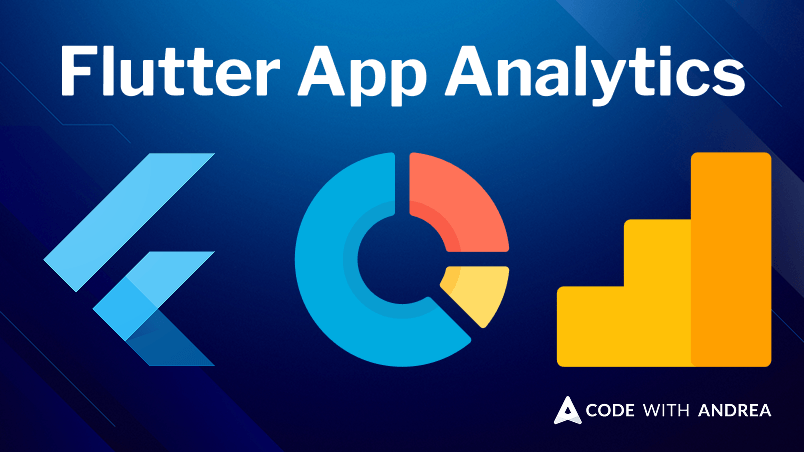
A complete guide to adding analytics to Flutter apps using Firebase. Track custom events with a maintainable architecture.
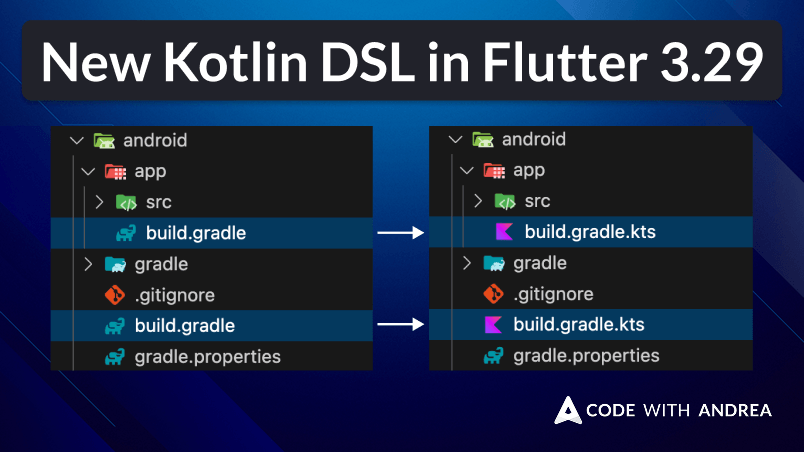
New Kotlin DSL in Flutter 3.29? Learn how to update your Gradle files, configure code signing, flavors, and more, in minutes.
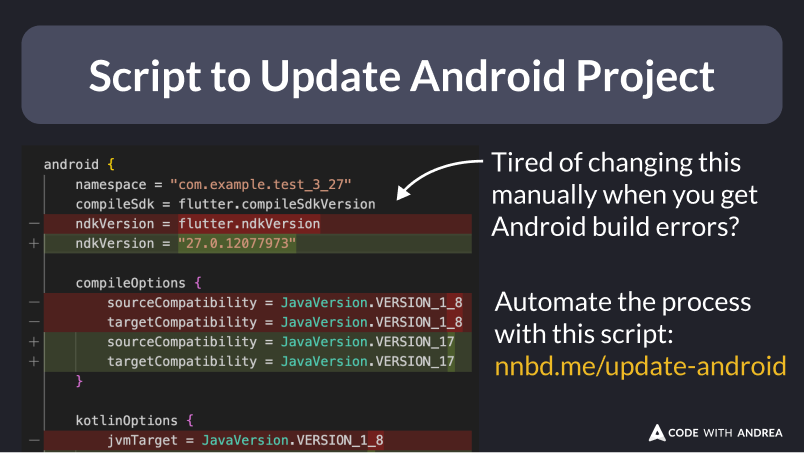
Use this script to update the Gradle, Java, NDK version and other settings in your Android project.
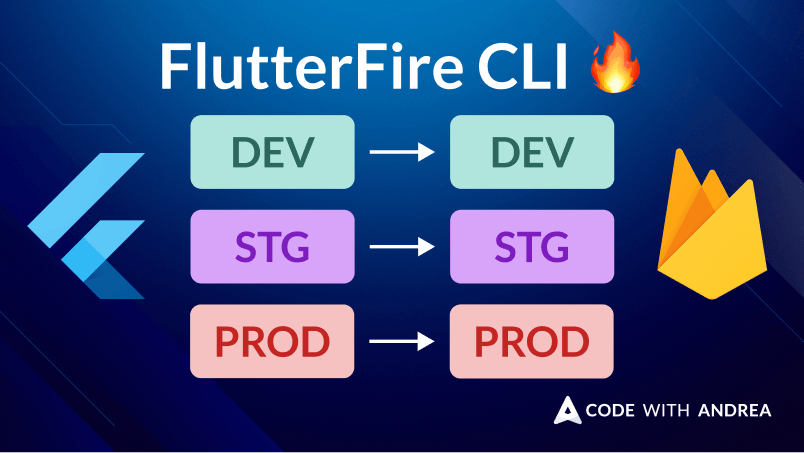
Learn how to set up Firebase for multiple flavors in your Flutter app using the FlutterFire CLI. This guide covers iOS, Android, and web configurations.
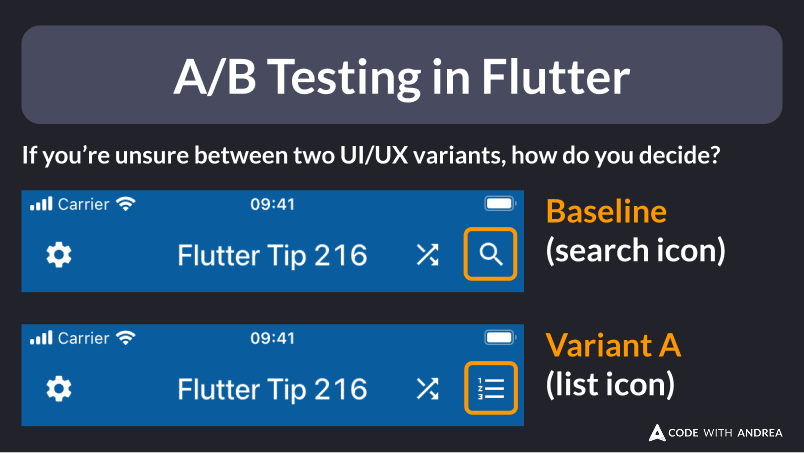
A/B tests help you make data-driven decisions and increase conversions in your app. Here's how they work.
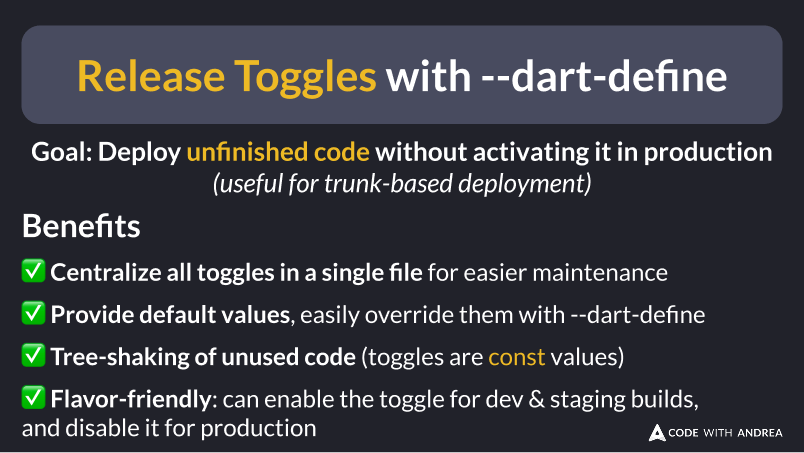
Static release toggles let you release unfinished code without activating it in production. Here's how to use --dart-define to manage them.
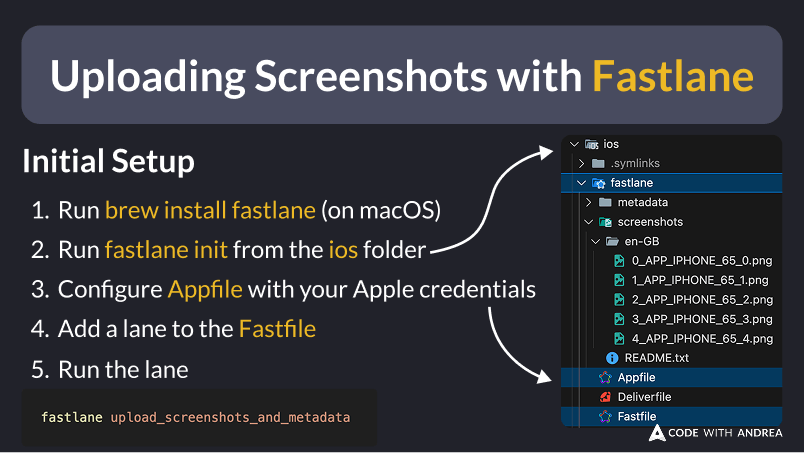
Instead of taking screenshots manually for each device & language, you can automate it with Maestro! Here's how.
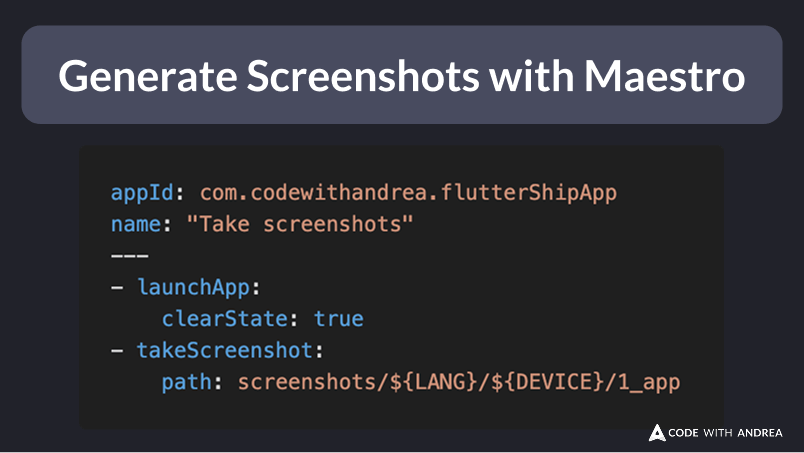
Instead of taking screenshots manually for each device & language, you can automate it with Maestro! Here's how.
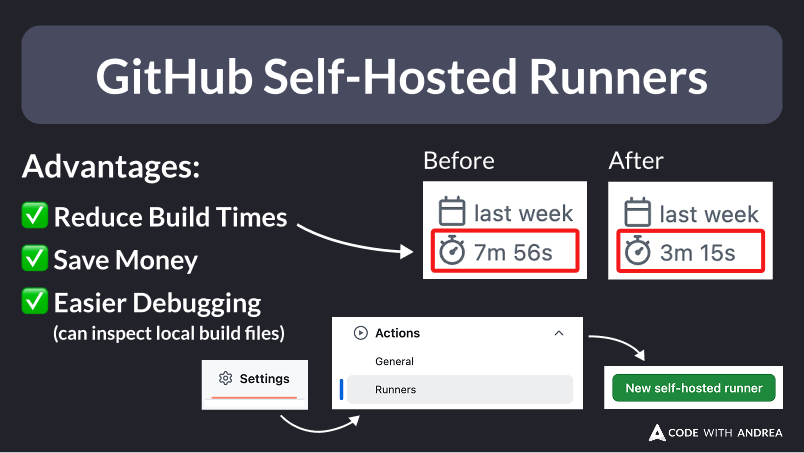
If you're using GitHub Actions for your CI/CD needs, you can setup a self-hosted runner to cut your build times and save money.
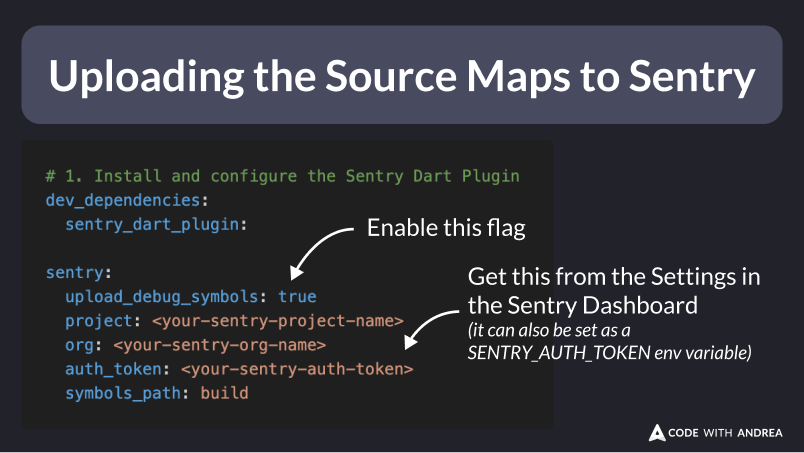
If you enable code obfuscation in your Flutter release builds, the stack traces will be unreadable in the Sentry crash reports. Here's how to fix it.
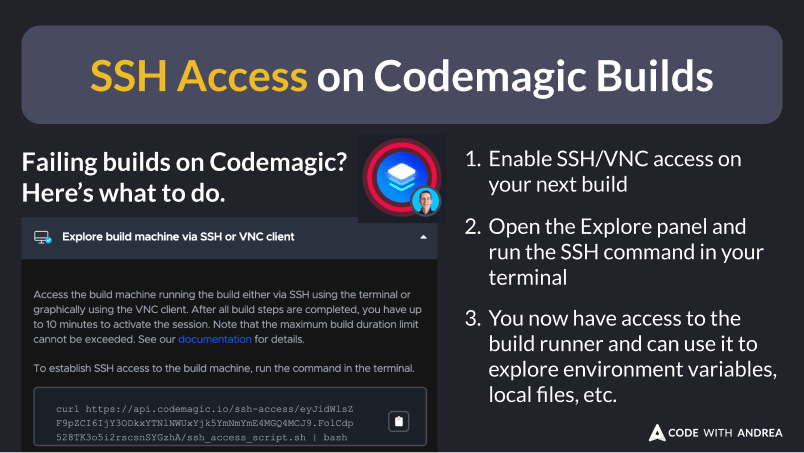
If your Codemagic builds are failing, you can enable SSH access and login to the build runner to diagnose the issue.

A reference guide for releasing your Flutter app on the Play Store, including app content, store listing, Android project settings, and code signing.

A step-by-step guide on how to publish your Flutter app, including metadata, compliance, privacy manifests, Xcode settings, and building your IPA file.
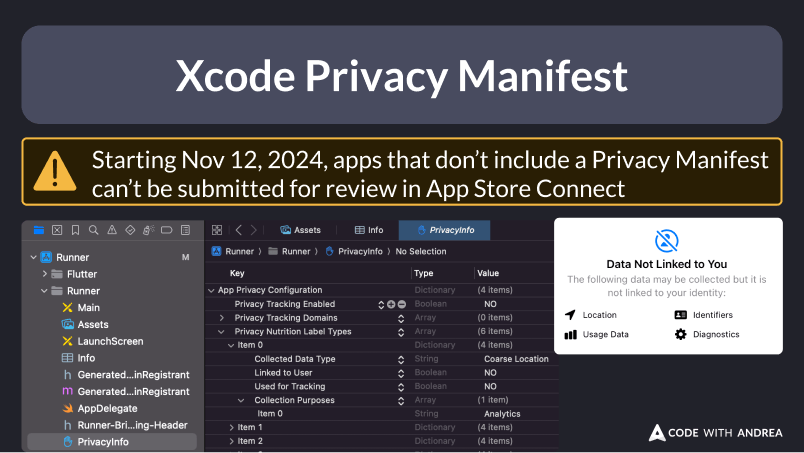
Starting November 12, 2024, apps that don’t include a Privacy Manifest can’t be submitted for review in App Store Connect.
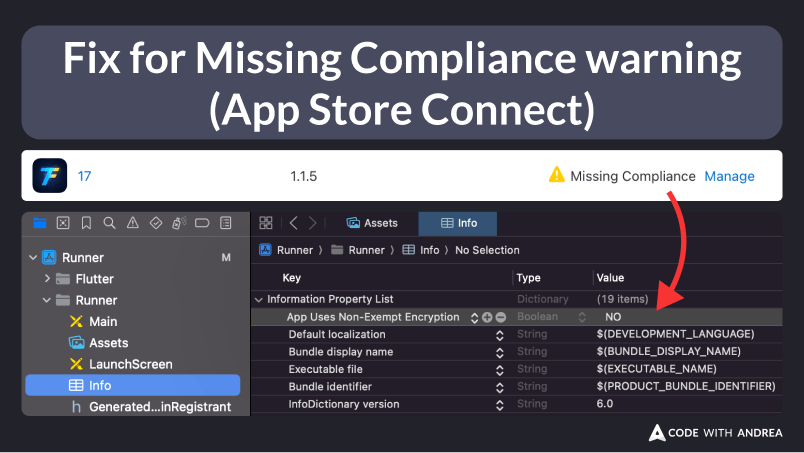
If your app does not use Non-Exempt Encryption, set ITSAppUsesNonExemptEncryption to NO in your Info.plist file in Xcode.
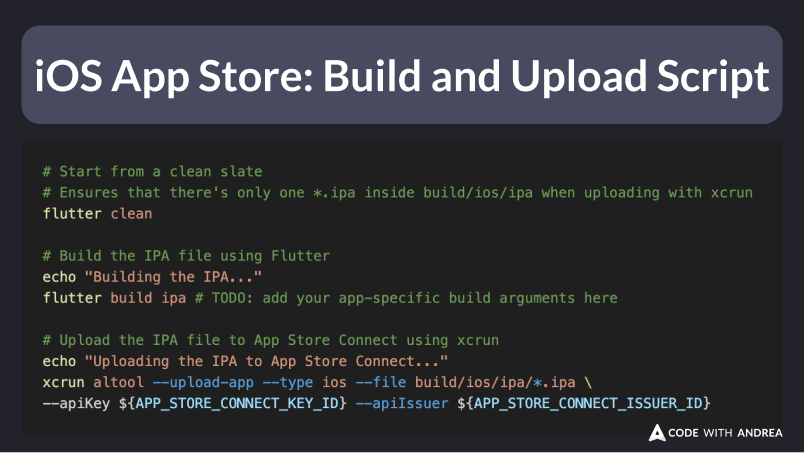
A simple script to build and upload your iOS app to App Store Connect. You can run this locally, no CI/CD needed!
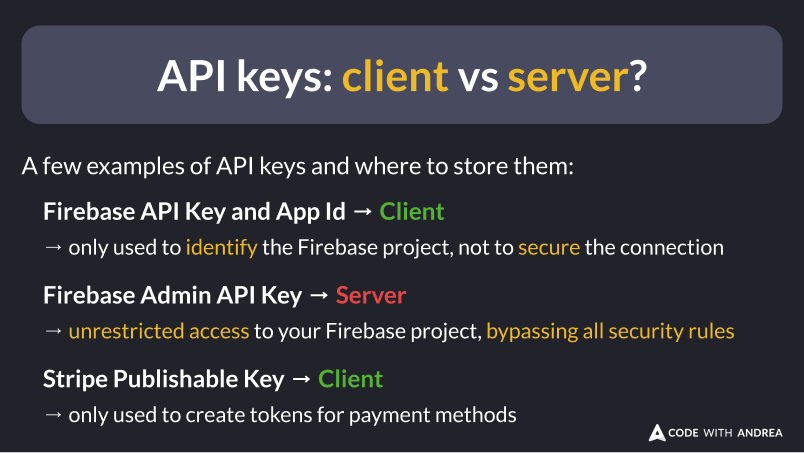
Some guidelines to help you decide which API keys belong on the client, and which belong to the server.
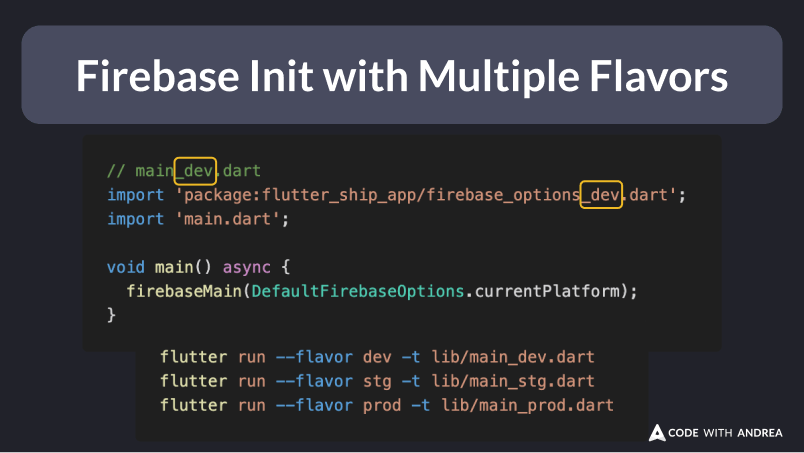
An overview of two different strategies for initializing Firebase inside a Flutter app with multiple flavors.
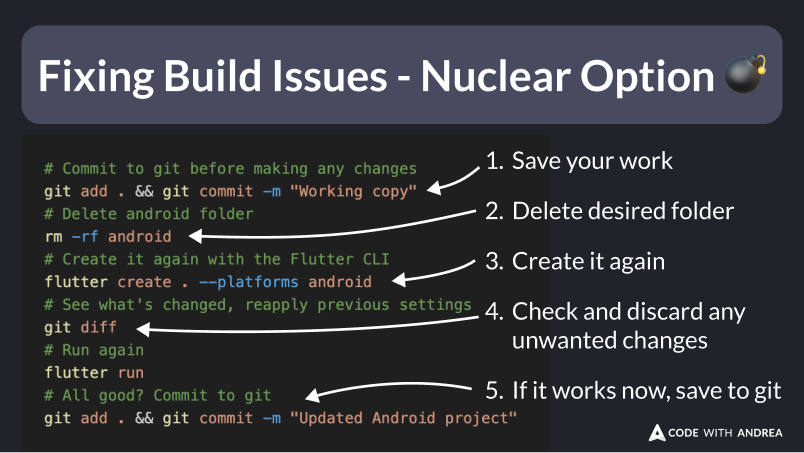
If you have a Flutter project that no longer builds on a specific platform, you can delete the whole folder and generate it again.
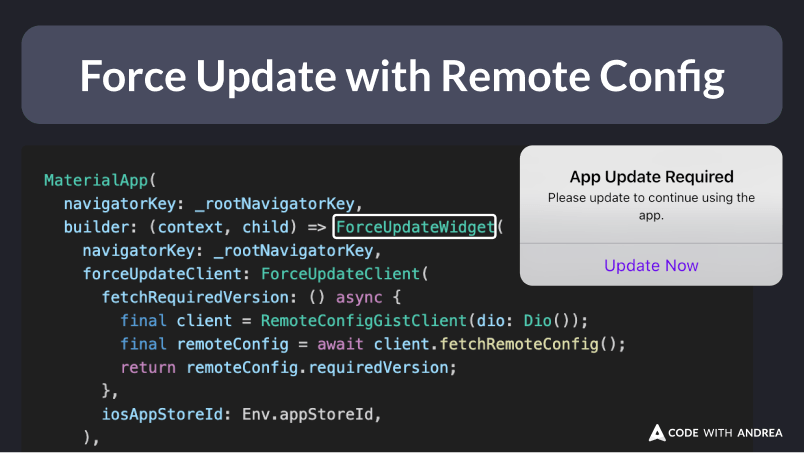
If you ever needed a force update prompt that is controlled remotely, you can use the force_update_helper package.
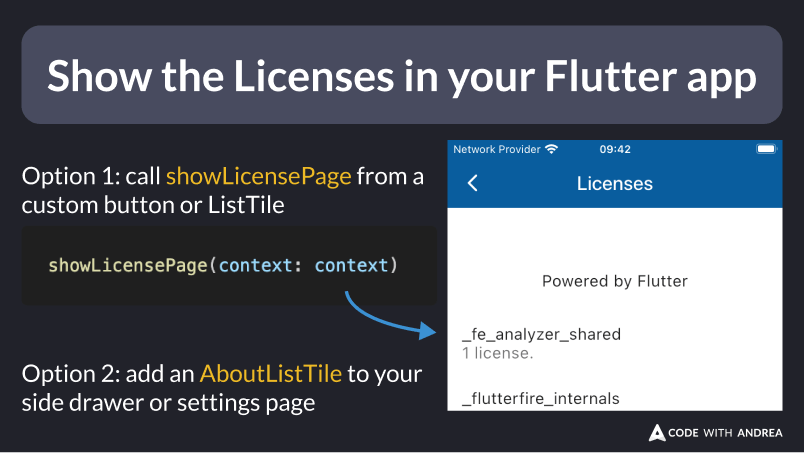
Your Flutter app should show the licenses for packages in use. This is often a legal requirement, as many open-source licenses require attribution.
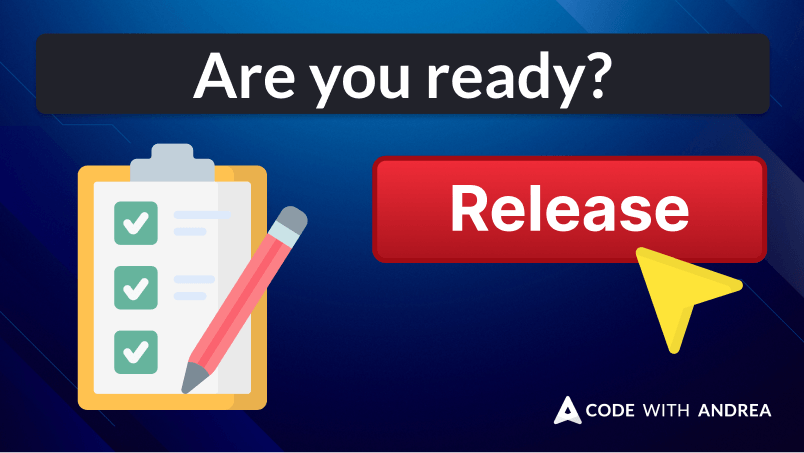
Prepare your Flutter app for launch with these 6 steps, including flavors and environments, error monitoring, force updates, and in-app reviews.

The in_app_review package makes it easy to ask for reviews. And by using a data-driven approach, you can show the prompt at the right time.
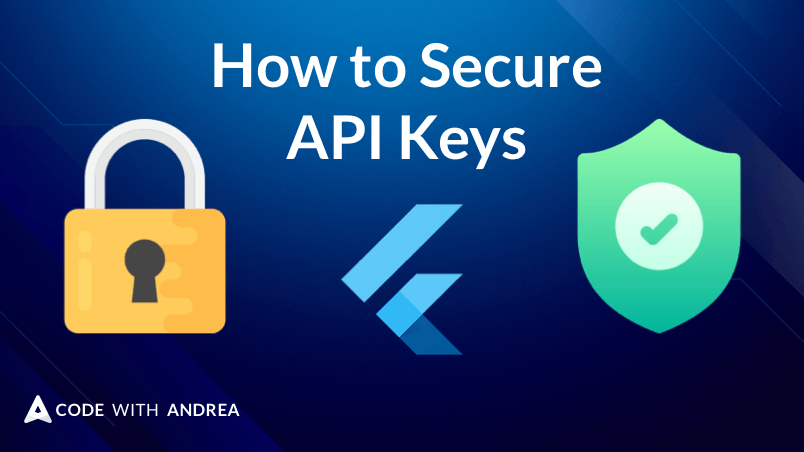
An overview of different techniques for storing API keys on the client, along with security best practices to prevent them from being stolen.