Have you ever needed to pop the current route or navigate to a new screen based on some conditional logic or after running some asynchronous code?
Maybe you received a notification and need to navigate to page A or page B depending on the message payload.
Or maybe you need to submit a form and only pop the current route if the data was written without errors, just like in this example:
// some button callback
onPressed: () async {
try {
// get the database from a provider (using Riverpod)
final database = ref.read(databaseProvider);
// do some async work
await database.submit(someFormData);
// on success, pop the route if the widget is still mounted
if (context.mounted) {
context.pop();
}
} catch (e, st) {
// TODO: show alert error
}
}
As we can see, the call to context.pop() only takes place conditionally and after an asynchronous gap, based on some business logic.
But where should the business logic and routing code belong?
If we keep everything inside a widget callback (like in the example above), our logic gets all mixed up with the UI code and becomes hard to test. 😥
If we move the business logic to a separate class, we establish a good separation of concerns. But how can we navigate without context outside our widgets?
I'm glad you asked. 😊
For in this article, we'll explore three different navigation techniques, along with their tradeoffs:
- Passing the
BuildContextas an argument - Using an
onSuccesscallback - Navigate without context using
ref.read(goRouterProvider)
We will use GoRouter for navigation and the AsyncNotifier class from the Riverpod package, but the same principles apply if you use ChangeNotifier or Cubit, or a different navigation package altogether.
By the end, you'll know a few more tricks for writing maintainable routing code.
A reliable way to achieve context-less navigation is by declaring a global
navigatorKeyas explained in this StackOverflow answer. This works well for apps that still use Navigator 1.0. But in this article, we'll focus on a more modern approach for apps built with GoRouter and Riverpod.
Example: Leave Review UI
Suppose we have a form that we can use to submit a review:
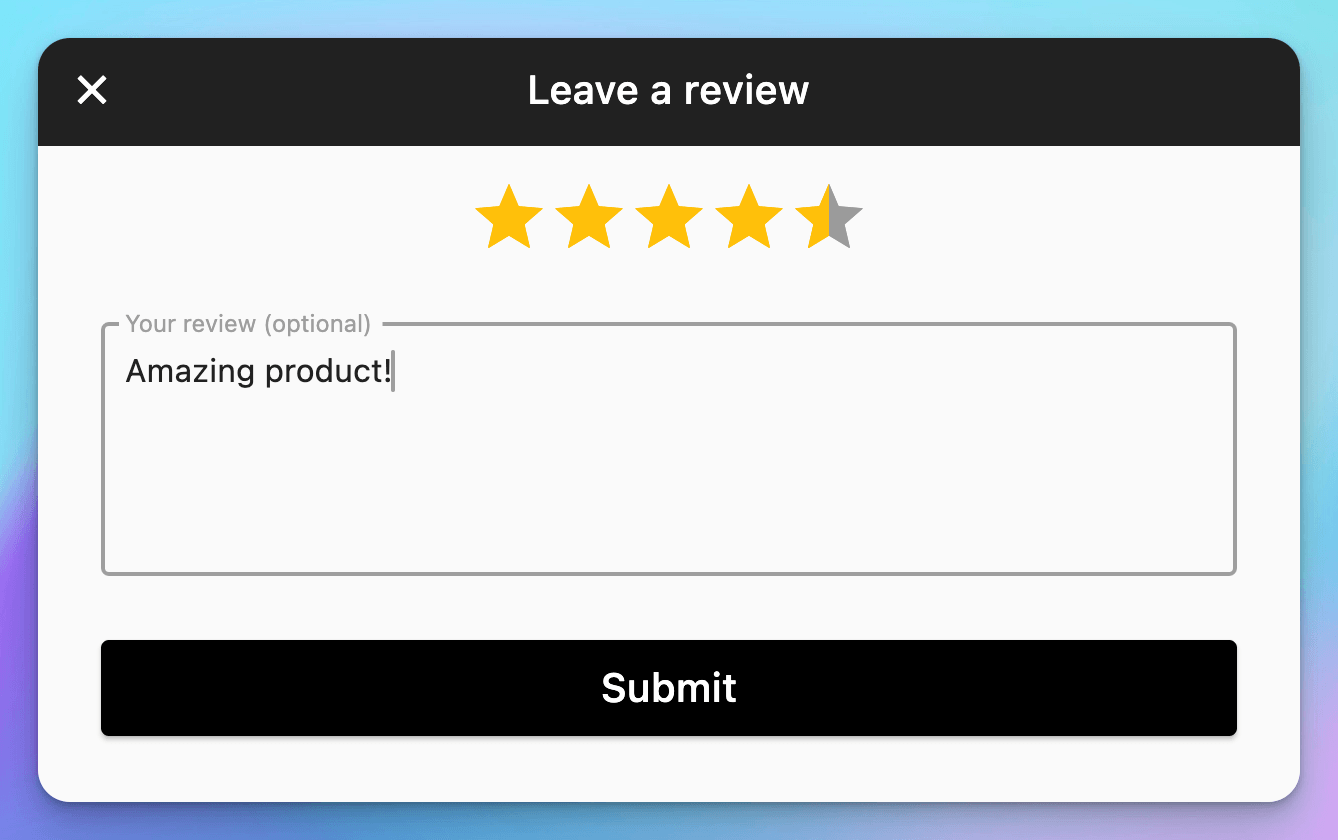
Here's what the leave review flow may look like:
- from a product page, we click on a button and navigate to the "Leave a review" page
- we select a rating score (1 to 5) and optionally leave a review comment
- when we press the submit button, we attempt to write the data to the database, and only if the operation succeeds, we pop back to the previous page
Nothing surprising here - just a classic CRUD example.
So let's see how we can implement this. 👇
Implementation with a widget class
As a starting point, let's consider a LeaveReviewForm widget class that we could use to represent the UI above:
class LeaveReviewForm extends ConsumerStatefulWidget {
const LeaveReviewForm({super.key, required this.productId});
final ProductID productId;
@override
ConsumerState<LeaveReviewForm> createState() => _LeaveReviewFormState();
}
class _LeaveReviewFormState extends ConsumerState<LeaveReviewForm> {
// a state variable that will be updated when we change the rating score
double _rating = 0;
// a controller that will be used to get the text from the comment field
final _controller = TextEditingController();
@override
Widget build(BuildContext context) {
// return a form with a rating bar, a text field, and a submit button
}
}
And suppose we have a _submitReview method that is called from the onPressed callback of the submit button:
class _LeaveReviewFormState extends ConsumerState<LeaveReviewForm> {
// called from a button callback
Future<void> _submitReview() async {
try {
// create a review object with the rating and comment
final review = Review(rating: _rating, comment: _controller.text);
// obtain the review service from a Riverpod provider
final reviewsService = ref.read(reviewsServiceProvider);
// use it to submit the review (productId is a property from the widget class)
await reviewsService.submitReview(productId: widget.productId, review: review);
// the widget is still mounted after the asynchronous operation
if (context.mounted) {
// pop the current route (uses GoRouter extension)
context.pop();
}
} catch (e, st) {
// TODO: show alert error
}
}
}
A few things to note:
- The method is asynchronous since we have to
awaitfor the review to be submitted before doing anything else - If the operation fails, we use the
catchblock to show an alert error and remain on the same page - If the operation succeeds, we pop the route only if the widget is still mounted
The last point is important because if the user closes the page before the asynchronous operation completes, the current route will change, and we don't want to pop it (again!):
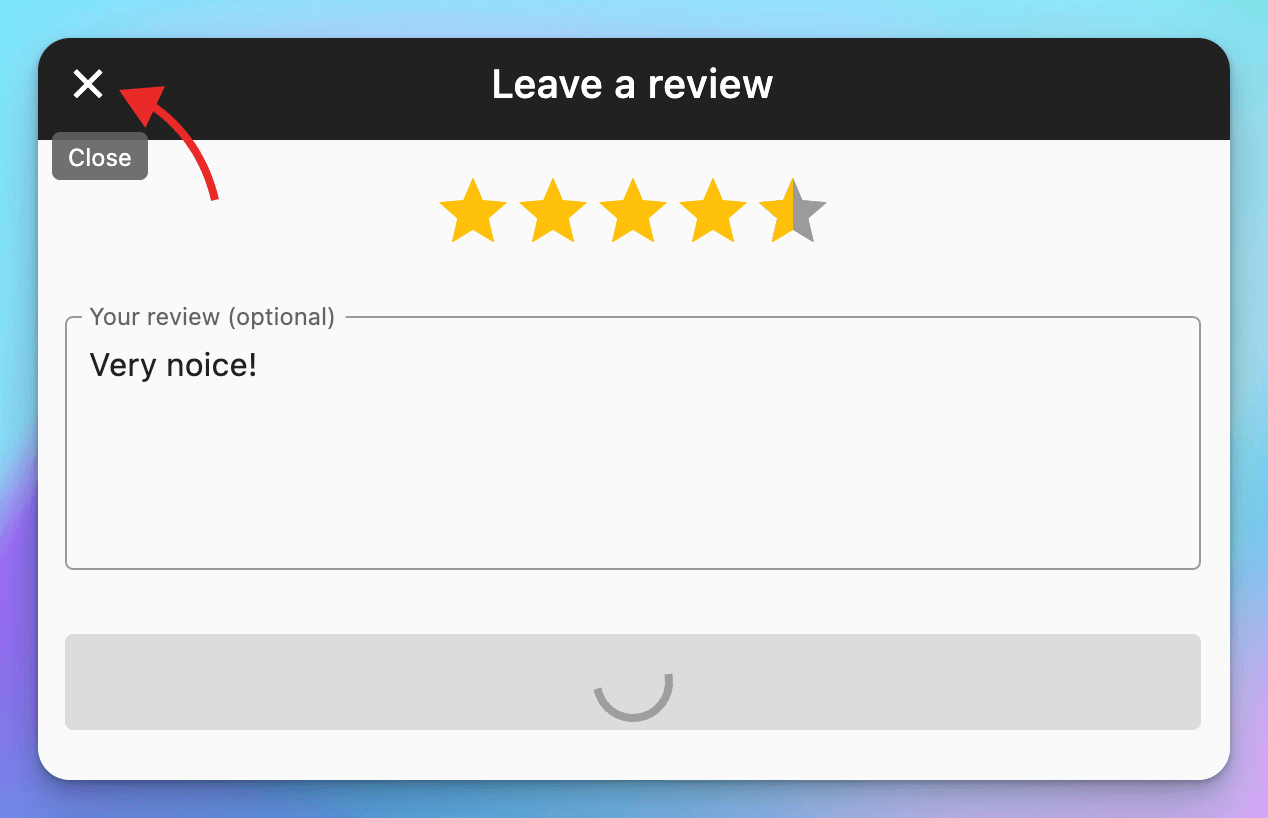
Since Flutter 3.7, the
BuildContexttype contains amountedproperty that we can use to check if the widget is still in the widget tree. This is useful when we want to do something with the context after an asynchronous gap. To learn more, read: Using context.mounted in Flutter 3.7.
The code above works, but keeping our business logic in the widget class is not ideal.
So let's improve this by using an AsyncNotifier instead.
If you're not familiar with how
AsyncNotifierworks, read: How to use Notifier and AsyncNotifier with the new Flutter Riverpod Generator
Implementation with AsyncNotifier
As the next step, we can move all our business logic into a new LeaveReviewController class that extends AutoDisposeAsyncNotifier:
// a controller class that will hold all our logic
class LeaveReviewController extends AutoDisposeAsyncNotifier<void> {
@override
FutureOr<void> build() {
// nothing to do
}
Future<void> submitReview({
required ProductID productId,
required double rating,
required String comment,
}) async {
// create a review object with the rating and comment
final review = Review(rating: rating, comment: comment);
// obtain the review service from a Riverpod provider
final reviewsService = ref.read(reviewsServiceProvider);
// set the widget state to loading
state = const AsyncLoading();
// submit the review and update the state when done
state = await AsyncValue.guard(() =>
reviewsService.submitReview(productId: productId, review: review));
// TODO: check for mounted
if (state.hasError == false) {
// TODO: pop route
}
}
}
// the corresponding provider
final leaveReviewControllerProvider =
AutoDisposeAsyncNotifierProvider<LeaveReviewController, void>(
LeaveReviewController.new);
A few notes:
- We extend from
AutoDisposeAsyncNotifierrather thanAsyncNotifier, and the provider type isAutoDisposeAsyncNotifierProvider. This ensures that the controller is disposed as soon as the widget itself is unmounted. - In the
submitReviewmethod, I have replaced the oldtry/catchblock with a call toAsyncValue.guard(this is an optional step). - The
stateis set twice (first withAsyncLoading, then with the result ofAsyncValue.guard). This is so we can handle loading and error states in the widget. - There are some TODOs about "mounted" and "pop route" since we don't have a
contextinside the controller, and we can't move all the widget code as-is.
If you're not familiar with
AsyncValue.guard, read: Use AsyncValue.guard rather than try/catch inside your AsyncNotifier subclasses
We'll deal with the TODOs shortly. But note how the widget code is already much simpler since we can remove the old _submitReview method and do this instead:
onPressed: () => ref.read(leaveReviewControllerProvider.notifier)
.submitReview(
productId: widget.productId,
rating: _rating, // get the rating score from a local state variable
comment: _controller.text, // get the text from the TextEditingController
),
Taking care of Navigation
As a reminder, we want to pop the current route if reviewsService.submitReview completes successfully.
And as we have seen, inside our widget, we were using the context to do this:
// the widget is still mounted after the asynchronous operation
if (context.mounted) {
// pop the current route (uses GoRouter extension)
context.pop();
}
But now that our logic lives inside the LeaveReviewController, what should we do?
Here are some options:
1. Pass the BuildContext as an argument
By passing BuildContext to the submitReview method, we end up with something like this:
import 'package:flutter/material.dart';
import 'package:go_router/go_router.dart';
class LeaveReviewController extends AutoDisposeAsyncNotifier<void> {
// @override build method
Future<void> submitReview({
required ProductID productId,
required double rating,
required String comment,
required BuildContext context,
}) {
// all the previous logic here
state = await AsyncValue.guard(...);
// then do this:
if (state.hasError == false) {
if (context.mounted) {
// pop the current route (uses GoRouter extension)
context.pop();
}
}
}
}
This is bad since we don't want our controller to depend on the UI (note how we're forced to import material.dart if use BuildContext). And it means we can no longer write unit tests for it.
2. Use an onSuccess callback
A better solution is to pass a callback:
class LeaveReviewController extends AutoDisposeAsyncNotifier<void> {
// @override build method
Future<void> submitReview({
required ProductID productId,
required double rating,
required String comment,
required VoidCallback onSuccess,
}) {
// all the previous logic here
state = await AsyncValue.guard(...);
// then do this:
if (state.hasError == false) {
onSuccess();
}
}
}
Then, from the widget class, we can do this:
onPressed: () => ref.read(leaveReviewControllerProvider.notifier)
.submitReview(
productId: widget.productId,
rating: _rating, // get the rating score from a local state variable
comment: _controller.text, // get the text from the TextEditingController
onSuccess: context.pop, // pop using GoRouter extension
),
With this setup, the LeaveReviewController no longer depends on material.dart. And we can update any unit tests to check whether the onSuccess callback is called.
This is a good step forward.
But this solution is less clear since our business logic and the navigation code no longer belong together. In other words, we are forced to look at the controller and widget code separately to really understand what's going on.
Let's see if we can do better. 👇
3. Navigate without context using ref.read(goRouterProvider)
When writing Flutter apps, GoRouter and Riverpod are a great combo that can unlock some cool tricks! 🚀
One such trick is to create a provider that returns our GoRouter instance:
final goRouterProvider = Provider<GoRouter>((ref) {
return GoRouter(...);
});
This makes it easy to access GoRouter anywhere as long as we have a ref. For example, we can configure the MaterialApp.router like this:
class MyApp extends ConsumerWidget {
const MyApp({super.key});
@override
Widget build(BuildContext context, WidgetRef ref) {
final goRouter = ref.watch(goRouterProvider);
return MaterialApp.router(
routerConfig: goRouter,
...
);
}
}
It also means that we can update our controller like this:
class LeaveReviewController extends AutoDisposeAsyncNotifier<void> {
// @override build method
Future<void> submitReview({
required ProductID productId,
required double rating,
required String comment,
}) {
// all the previous logic here
state = await AsyncValue.guard(...);
// then do this:
if (state.hasError == false) {
// get the GoRouter instance and call pop on it
ref.read(goRouterProvider).pop();
}
}
}
This is great because:
- the controller no longer depends on the
BuildContext - we no longer have to use a callback
- the business logic and navigation code belong together inside a method that is easy to unit test
What's what I call a win-win-win! 😀
The implementation above is incomplete, as we still need to deal with the mounted state inside the
AsyncNotifier. To learn more, read: How to Check if an AsyncNotifier is Mounted with Riverpod.
However, keep in mind that context-less navigation should be used carefully. 👇
A word of caution
Once you have a Provider<GoRouter> in your app, you may be tempted to use ref.read(goRouterProvider) every time you want to navigate without a BuildContext (that is, anywhere outside the widgets).
But remember that the BuildContext helps us keep track of where we are in the widget tree.
And sometimes, we only want to navigate to a new page if certain conditions are true:
- only pop the current route if the widget is still mounted (just like in the example above)
- only handle a dynamic link and navigate to a new route if the user is not currently filling a form (to prevent data loss)
In these cases, we should consider what page is currently visible and take the application state into account, so we only navigate when appropriate.
Unless you have a good reason to do so, consider using context-less navigation only from controller classes in the presentation layer.
With that said, let's do a summary of what we have learned so far.
Conclusion
We started with some example code for submitting a form and popping the current route inside a widget class.
Then, we learned how to move all the business logic to an AsyncNotifier subclass for better separation of concerns.
And we've explored three ways to perform navigation inside AsyncNotifier subclasses:
- Passing the
BuildContextas an argument - Using an
onSuccesscallback - Using
ref.read(goRouterProvider)
As we have seen, the third option is best because the notifier no longer depends on the BuildContext or a callback argument. And the business logic and navigation code belong together inside a method that is easy to unit test.
In practice, there are other scenarios where you may need to navigate without context, such as when you receive a notification and need to navigate to different pages depending on the message payload. In these cases, you can also call ref.read(goRouterProvider) and use it as needed.
This technique will help you write more maintainable and testable routing code as long as you know what you're doing and don't get carried away. So feel free to use it in your Flutter apps. 👍
And if you want to go even more in-depth, check out my latest Flutter course, where you'll learn how to build a complete eCommerce app using GoRouter and Riverpod. 👇
Flutter Foundations Course Now Available
I launched a brand new course that covers state management with Riverpod in great depth, along with other important topics like app architecture, routing, testing, and much more:





