Design patterns are useful templates that help us solve common problems in software design.
And when it comes to app architecture, structural design patterns can help us decide how the different parts of the app are organized.
In this context, we can use the repository pattern to access data objects from various sources, such as a backend API, and make them available as type-safe entities to the domain layer of the app (which is where our business logic lives).
And in this article, we'll learn about the repository pattern in detail:
- what it is and when to use it
- some practical examples
- implementation details using concrete or abstract classes and their tradeoffs
- how to test code with repositories
And I'll also share an example weather app with complete source code.
Ready? Let's dive in!
What is the repository design pattern?
To understand this, let's consider the following architecture diagram:
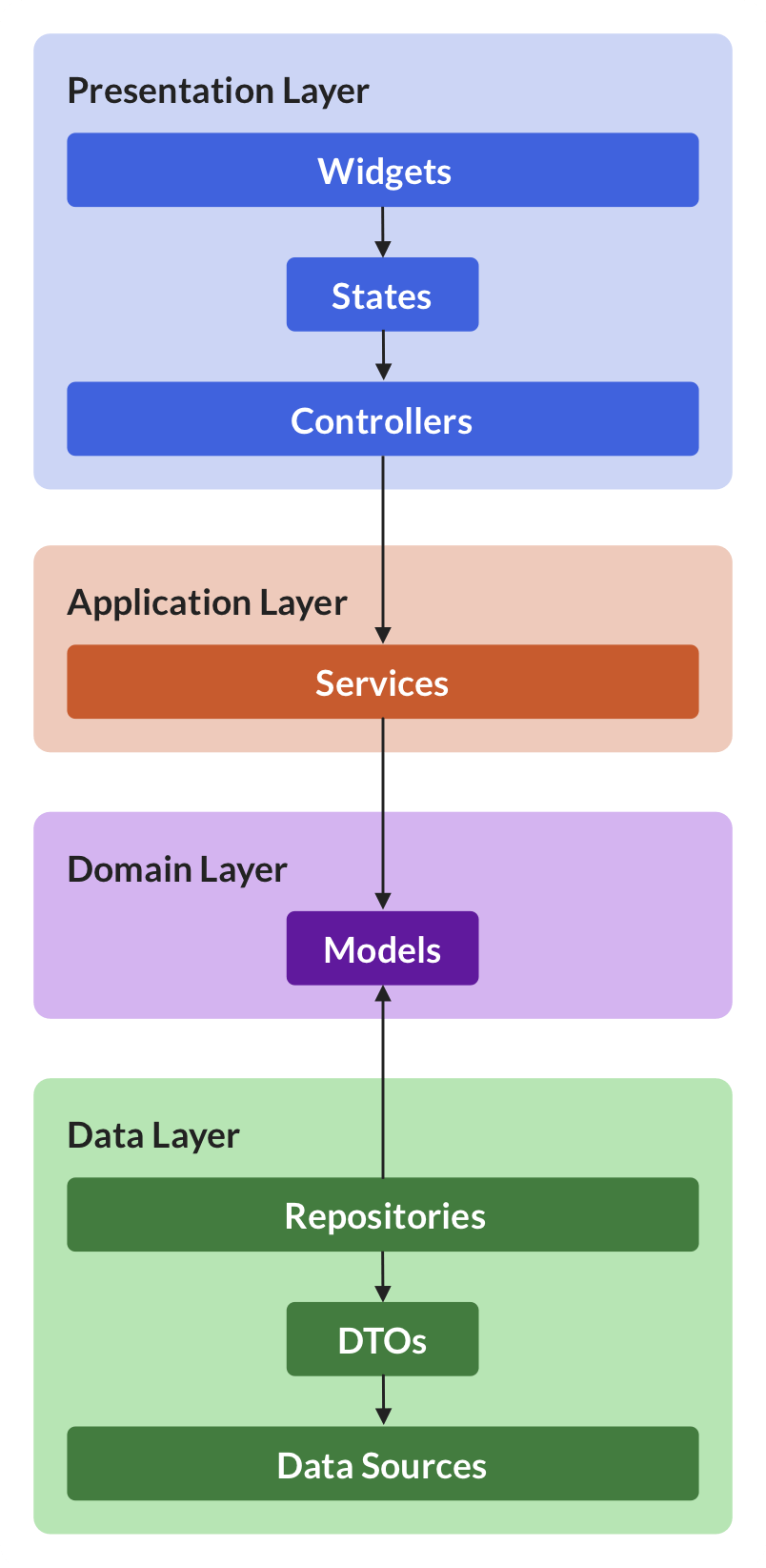
In this context, repositories are found in the data layer. And their job is to:
- isolate domain models (or entities) from the implementation details of the data sources in the data layer.
- convert data transfer objects to validated entities that are understood by the domain layer
- (optionally) perform operations such as data caching.
The diagram above shows just one of many possible ways of architecting your app. Things will look different if you follow a different architecture such as MVC, MVVM, or Clean Architecture, but the same concepts apply.
Also note how the widgets belong to the presentation layer, which has nothing to do with business logic or networking code.
If your widgets work directly with key-value pairs from a REST API or a remote database, you're doing it wrong. In other words: do not mix business logic with your UI code. This will make your code much harder to test, debug, and reason about.
When to use the repository pattern?
The repository pattern is very handy if your app has a complex data layer with many different endpoints that return unstructured data (such as JSON) that you want to isolate from the rest of the app.
More broadly, here are a few use cases where I feel the repository pattern is most appropriate:
- talking to REST APIs
- talking to local or remote databases (e.g. Sembast, Hive, Firestore, etc.)
- talking to device-specific APIs (e.g. permissions, camera, location, etc.)
One great benefit of this approach is that if there are breaking changes in any 3rd party APIs you use, you'll only have to update your repository code.
And that alone makes repositories 100% worth it. 💯
So let's see how to use them! 🚀
The repository pattern in practice
As an example, I've built a simple Flutter app (here's the source code) that pulls weather data from the OpenWeatherMap API.
By reading the API docs, we can find out how to call the API, along with some examples of response data in JSON format.
And the repository pattern is great for abstracting away all the networking and JSON serialization code.
For example, here's an abstract class that defines the interface for our repository:
abstract class WeatherRepository {
Future<Weather> getWeather({required String city});
}
The WeatherRepository above has only one method, but there could be more (for example, if you wanted to support all the CRUD operations).
What matters is that the repository allows us to define a contract for how to retrieve the weather for a given city.
And we need to implement the WeatherRepository with a concrete class that makes the necessary API calls using a networking client such as http or dio:
import 'package:http/http.dart' as http;
class HttpWeatherRepository implements WeatherRepository {
HttpWeatherRepository({required this.api, required this.client});
// custom class defining all the API details
final OpenWeatherMapAPI api;
// client for making calls to the API
final http.Client client;
// implements the method in the abstract class
Future<Weather> getWeather({required String city}) {
// TODO: send request, parse response, return Weather object or throw error
}
}
All these implementation details are concerns of the data layer, and the rest of the app shouldn't care or even know about them.
Parsing the JSON data
Of course, we'll also have to define a Weather model class (or entity), along with the JSON serialization code for parsing the API response data:
class Weather {
// TODO: declare all the properties we need
factory Weather.fromJson(Map<String, dynamic> json) {
// TODO: parse JSON and return validated Weather object
}
}
Note that while the JSON response may contain many different fields, we only need to parse the ones that will be used in the UI.
We can write the JSON parsing code by hand or use a code generation package such as Freezed. To learn more about JSON serialization, see my essential guide about JSON parsing in Dart.
Initializing repositories in the app
Once we have defined a repository, we need a way to initialize it and make it accessible to the rest of the app.
The syntax for doing this changes depending on your DI/state management solution of choice.
Here's an example using get_it:
import 'package:get_it/get_it.dart';
GetIt.instance.registerLazySingleton<WeatherRepository>(
() => HttpWeatherRepository(api: OpenWeatherMapAPI(), client: http.Client(),
);
Here's another using a provider from the Riverpod package:
import 'package:flutter_riverpod/flutter_riverpod.dart';
final weatherRepositoryProvider = Provider<WeatherRepository>((ref) {
return HttpWeatherRepository(api: OpenWeatherMapAPI(), client: http.Client());
});
And here's the equivalent if you're into the flutter_bloc package:
import 'package:flutter_bloc/flutter_bloc.dart';
RepositoryProvider<WeatherRepository>(
create: (_) => HttpWeatherRepository(api: OpenWeatherMapAPI(), client: http.Client()),
child: MyApp(),
))
The bottom line is the same: once you've initialized your repository, you can access it anywhere else in your app (widgets, blocs, controllers, etc.).
Abstract or concrete classes?
One common question when creating repositories is this: do you really need an abstract class, or can you just create a concrete class and do away with all the ceremony?
This is a very valid concern since adding more and more methods across two classes can become quite tedious:
abstract class WeatherRepository {
Future<Weather> getWeather({required String city});
Future<Forecast> getHourlyForecast({required String city});
Future<Forecast> getDailyForecast({required String city});
// and so on
}
class HttpWeatherRepository implements WeatherRepository {
HttpWeatherRepository({required this.api, required this.client});
// custom class defining all the API details
final OpenWeatherMapAPI api;
// client for making calls to the API
final http.Client client;
Future<Weather> getWeather({required String city}) { ... }
Future<Forecast> getHourlyForecast({required String city}) { ... }
Future<Forecast> getDailyForecast({required String city}) { ... }
// and so on
}
As is often the case in software design, the answer is: it depends.
So let's take look at some pros and cons of each approach.
Using abstract classes
- Pro: it's nice to see the interface of our repository in one place, without all the clutter.
- Pro: we can swap the repository with a completely different implementation (e.g.
DioWeatherRepositoryrather thanHttpWeatherRepository), and change just one line in the initialization code, because the rest of the app only knows aboutWeatherRepository. - Con: VSCode will get a bit confused when we "jump to reference" and take us to the method definition in the abstract class, rather than the implementation in the concrete class.
- Con: More boilerplate code.
Using concrete classes only
- Pro: Less boilerplate code.
- Pro: "jump to reference" just works as the repository methods will be found in one class only.
- Con: swapping to a different implementation requires more changes if we change the repository name (though it's easy to rename things across the entire project with VSCode).
When deciding which approach to use, we should also figure out how to write tests for our code.
Writing tests with repositories
One common requirement during testing is to swap out the networking code with a mock or "fake" so that our tests run faster and more reliably.
However, abstract classes don't give us any advantage here, because in Dart all classes have an implicit interface.
This means that we can do this:
// note: in Dart we can always implement a concrete class
class FakeWeatherRepository implements HttpWeatherRepository {
// just a fake implementation that returns a value immediately
Future<Weather> getWeather({required String city}) {
return Future.value(Weather(...));
}
}
In other words, there's no need to create abstract classes if we intend to mock our repositories in the tests.
In fact, packages like mocktail use this to their advantage and we can use them like so:
import 'package:mocktail/mocktail.dart';
class MockWeatherRepository extends Mock implements HttpWeatherRepository {}
final mockWeatherRepository = MockWeatherRepository();
when(() => mockWeatherRepository.getWeather('London'))
.thenAnswer((_) => Future.value(Weather(...)));
Mocking the data source
As you write your tests, you can mock your repositores and return canned responses like we did above.
But there's another option, and that is to mock the underlying data source.
Let's recall how the HttpWeatherRepository was defined:
import 'package:http/http.dart' as http;
class HttpWeatherRepository implements WeatherRepository {
HttpWeatherRepository({required this.api, required this.client});
// custom class defining all the API details
final OpenWeatherMapAPI api;
// client for making calls to the API
final http.Client client;
// implements the method in the abstract class
Future<Weather> getWeather({required String city}) {
// TODO: send request, parse response, return Weather object or throw error
}
}
In this case, we can choose to mock the http.Client object that is passed to the HttpWeatherRepository constructor. Here's an example test showing of how you may do this:
import 'package:http/http.dart' as http;
import 'package:mocktail/mocktail.dart';
class MockHttpClient extends Mock implements http.Client {}
void main() {
test('repository with mocked http client', () async {
// setup
final mockHttpClient = MockHttpClient();
final api = OpenWeatherMapAPI();
final weatherRepository =
HttpWeatherRepository(api: api, client: mockHttpClient);
when(() => mockHttpClient.get(api.weather('London')))
.thenAnswer((_) => Future.value(/* some valid http.Response */));
// run
final weather = await weatherRepository.getWeather(city: 'London');
// verify
expect(weather, Weather(...));
});
}
In the end, you can choose if you want to mock the repository itself or the underlying data source, depending on what you're trying to test.
Having figured out how to test repositories, let's get back to our initial question about abstract classes.
Repositories may not need an abstract class
In general, creating an abstract class makes sense if you need many implementations that conform to the same interface.
For example, both StatelessWidget and StatefulWidget are abstract classes in the Flutter SDK, because they are meant to be subclassed.
But when working with repositories, you'll likely need only one implementation for a given repository.
Chances are that you'll only need one implementation for a given repository, and you can define that as a single, concrete class.
The Lowest Common Denominator
Putting everything behind an interface can also lock you into choosing the lowest common denominator between APIs that have different capabilities.
Maybe one API or backend supports realtime updates, which can be modeled with a Stream-based API.
But if you're using pure REST (without websockets), you can only send a request and get a single response, which is best modeled with a Future-based API.
Dealing with this is quite easy: just use a stream-based API, and just return a stream with one value if you're using REST.
But sometimes there are broader API differences.
For example, Firestore supports transactions and batched writes. These kinds of APIs use the builder pattern under the hood, in a way that is not easily abstracted away behind a generic interface.
And if you migrate to a different backend, chances are that the new API will be considerably different. In other words, future-proofing your current APIs is often impractical and counter-productive.
Repositories scale horizontally
As your application grows, you may find yourself adding more and more methods to a given repository.
This is likely to happen if your backend has a large API surface, or if your app connects to many different data sources.
In this scenario, consider creating multiple repositories, keeping related methods together. For example, if you're building an eCommerce app, you could have separate repositories for product listings, shopping cart, orders management, authentication, checkout, etc.
Keep it Simple
As usual, keeping things simple is always a good idea. So don't get too wound up overthinking your APIs.
You can model your repository's interface after the API that you need to use, and call it a day. You can always refactor later if needed. 👍
Conclusion
If there's one thing I'd like you to take away from this article, it would be this:
Use the repository pattern to hide away all the implementation details (e.g. JSON serialization) of your data layer. As a result, the rest of your app (domain and presentation layer) can deal directly with type-safe model classes/entities. And your codebase will also become more resilient to breaking changes in packages you depend on.
If anything, I hope this overview has encouraged you to think more clearly about app architecture and the importance of having separate presentation, application, domain, and data layers, with clear boundaries.
And for more details about this architecture and each individual layer, check the remaining articles in this series:
- Flutter App Architecture with Riverpod: An Introduction
- Flutter Project Structure: Feature-first or Layer-first?
- Flutter App Architecture: The Domain Model
- Flutter App Architecture: The Application Layer
- Flutter App Architecture: The Presentation Layer
Flutter Foundations Course Now Available
I launched a brand new course that covers Flutter app architecture in great depth, along with other important topics like state management, navigation & routing, testing, and much more:




