Ever wanted to filter tests so you only run the ones you need to?
This can be easily done using test tags.
Super useful when you have dozens/hundreds of tests and you want to target specific ones from the command line. 👇
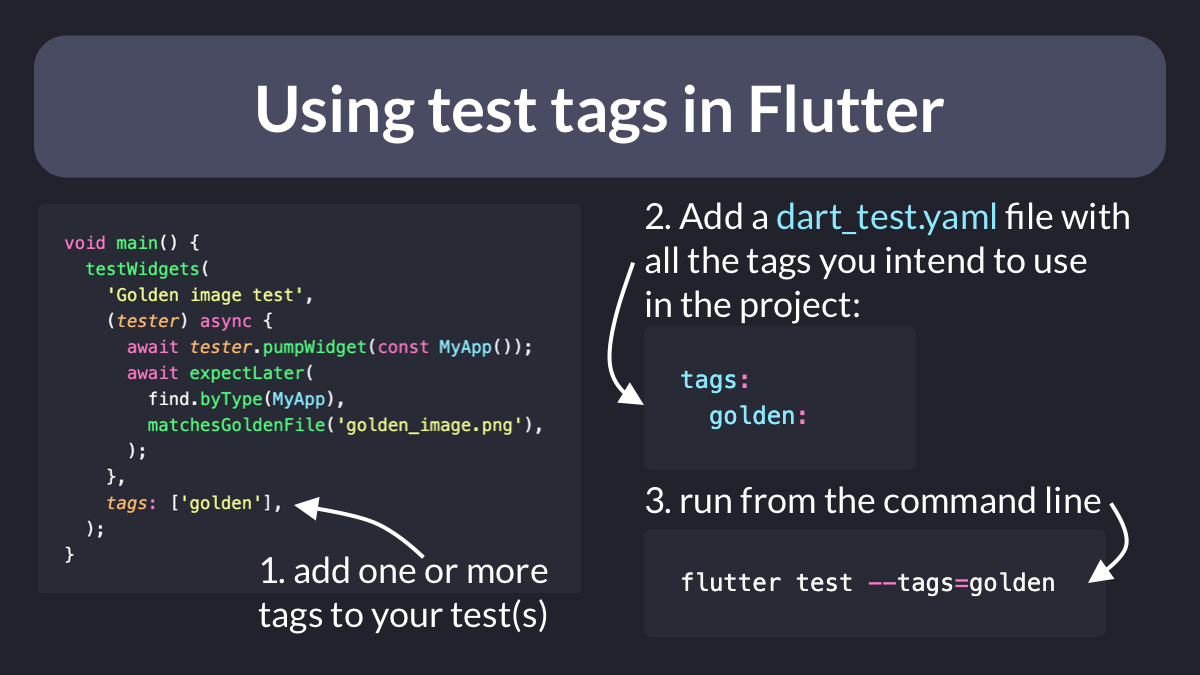
Example Code
import 'package:flutter_test/flutter_test.dart';
void main() {
testWidgets(
'Golden image test',
(tester) async {
await tester.pumpWidget(const MyApp());
await expectLater(
find.byType(MyApp),
matchesGoldenFile('golden_image.png'),
);
},
tags: ['golden'],
);
}
Configuration Options
Tags are quite flexible and you can use them to tag:
- an entire test suite (with the
@Tagsannotation) - a test group or an individual test (with the
tagsargument, as shown above)
More info on the test package documentation:





