REST Client is one of my favourite VSCode extensions.
It allows you to send HTTP requests and view the response directly in Visual Studio Code.
This is great if you want to have "runnable documentation" for any REST APIs you use in your project.
Let's take a look. 🧵

To get started, create a rest_client.http file in your project.
Then, you can type in HTTP requests for all the endpoints you want to use.
If needed, you can use variables too. 👇
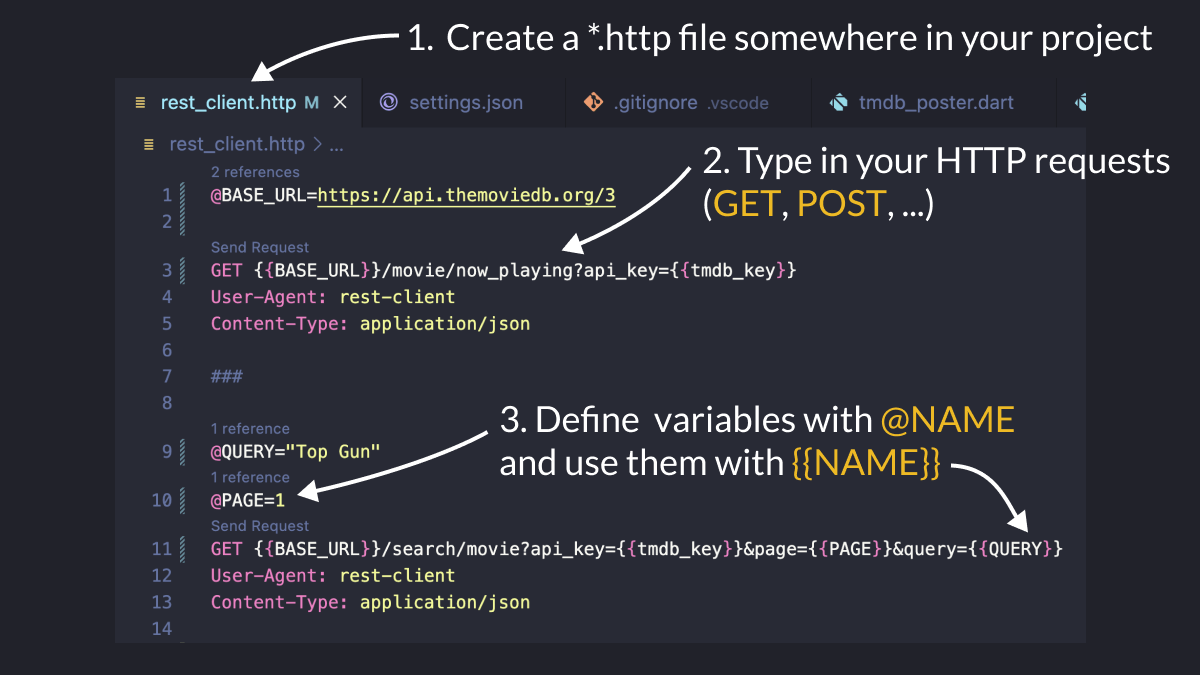
When you're ready, click "Send Request" and voila! 🎁
REST Client will open a side window with all the response data. 👇
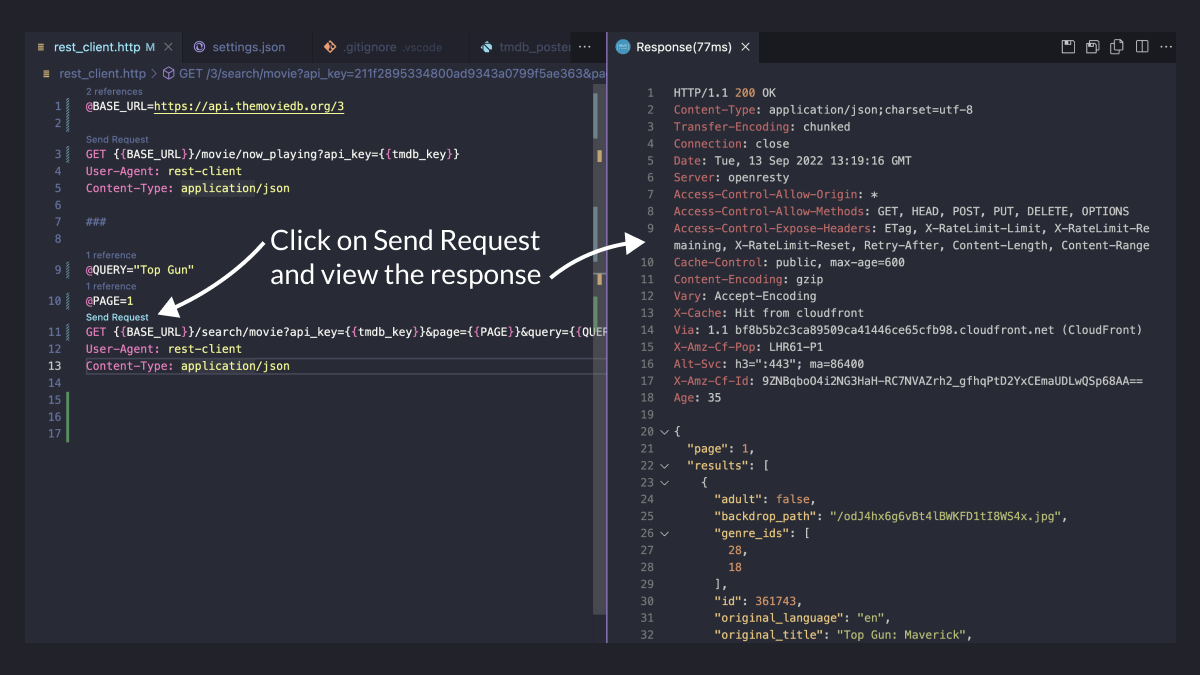
You can define your own environments, too.
This is quite handy for storing API keys that you don't want to commit to git. 👇
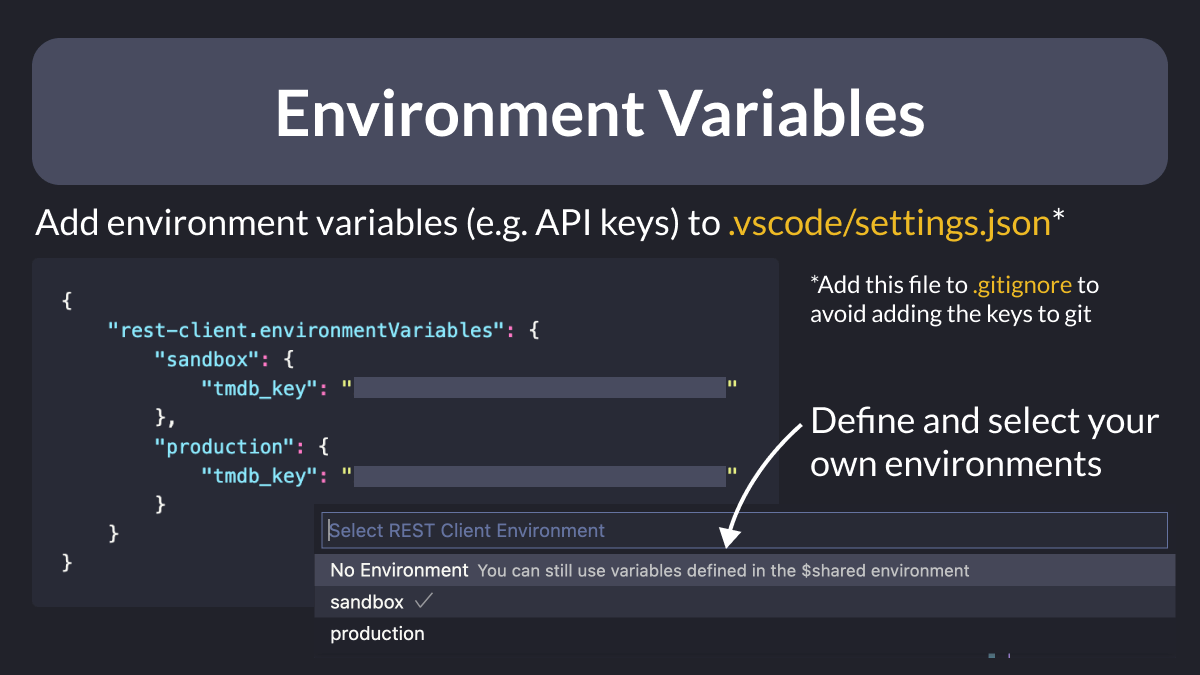
REST Client has a ton of useful features.
For all the details, check the official page:
If you want to learn about all the other VSCode extensions and shortcuts I use in my projects, check this article on my site:
Happy coding!




