Did you know that you take screenshots with the Flutter CLI?
To do this, run flutter screenshot from the terminal. Then, choose a device, and the screenshot will be saved in the current directory.
Note: this works only on the iOS and Android emulators - other platforms and real devices are not supported.
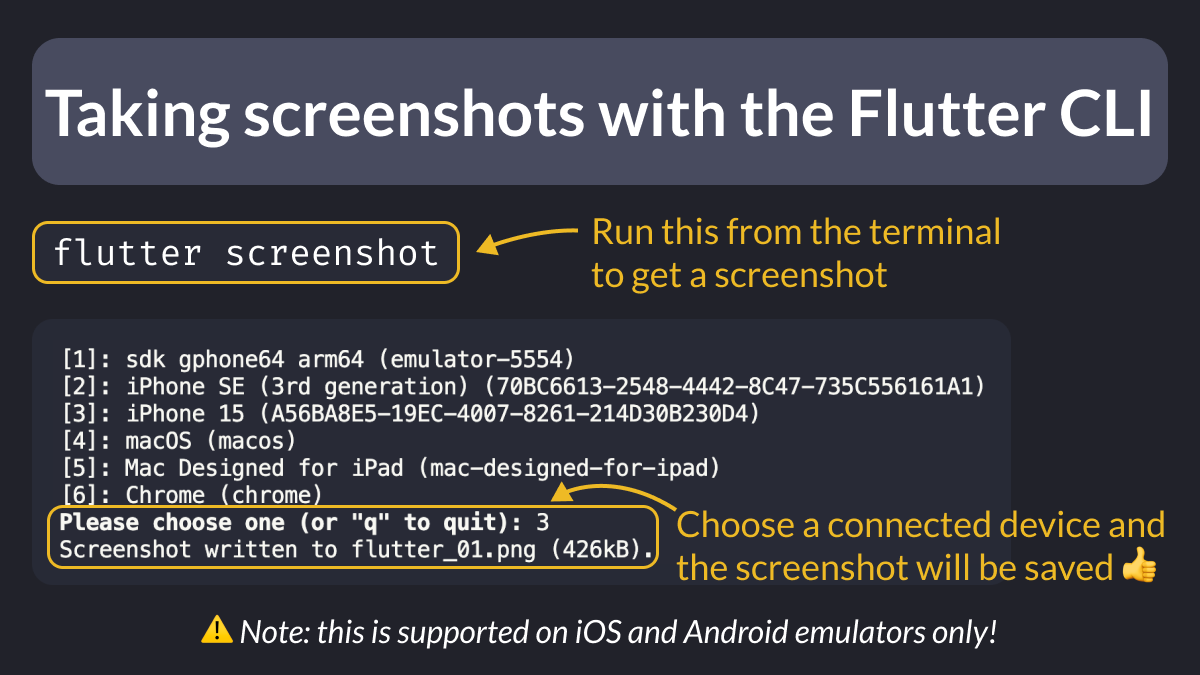
Alternatively, simply hit CMD+S (on macOS) or CTRL+S (on Windows) from your iOS simulator or Android emulator to capture a screenshot.
Happy coding!





