When running a Dart or Flutter app, assertions are only enabled in Debug mode.
But in Release mode, they are disabled by default.
If you want to change this behavior, add the --enable-asserts flag when running from the command line.
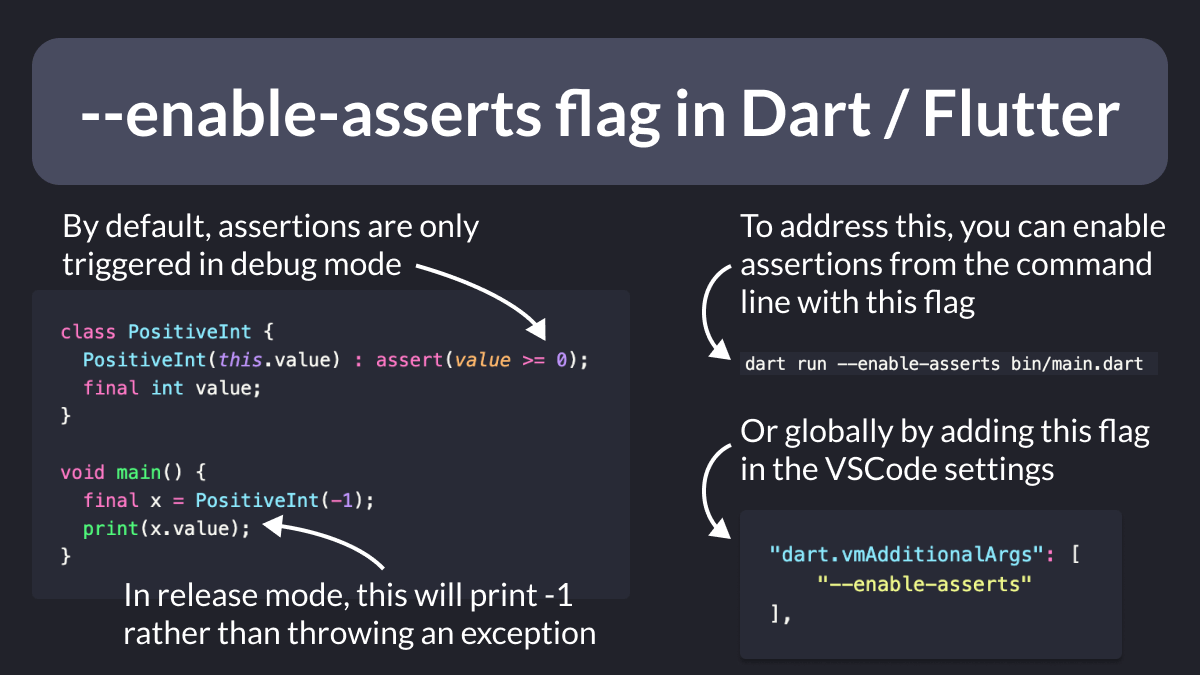
Alternatively, you can set this flag in your VSCode settings file:
"dart.vmAdditionalArgs": [
"--enable-asserts"
]
Note: while you can enable asserts in release mode, you probably shoudn't. Assets are used to warn you of programmer errors during development. As such, you should fix them before release.





